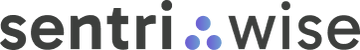Sentriwise provides various methods of delivery:
Delivery Options in Australia:
Standard & Express Delivery.
We dispatch orders from our Sydney and Perth warehouses daily, making use of Express, Toll Express, SEKO, or Australia Post Express as our shipping vendors.
All orders placed before 1:00 PM AEST are sent out on the same day, with most being delivered within 1-3 business days.
Upon shipment, the transaction will be marked “Shipped”, and you will receive an email notification. In the event that you do not receive your purchase within 7 business days, please do not hesitate to contact us.
Same Day Delivery.
If you are based in Sydney or Perth, we offer same-day delivery for orders placed before 11:30 am.
Simply choose 'Same Day Delivery' at checkout. The cost of this service will be shown to you at the checkout.
You can pick up your orders from our Sydney and Perth warehouses during our respective business hours:
Sydney - Monday to Friday 8 am to 4 pm AEST.
Perth - Monday to Friday 9 am to 5 pm AWST, Saturday 9 am to 1 pm AWST.
Australian Shipping Prices:
- Free Delivery within Australia on orders over $99!
- We offer FREE Standard Shipping (3-5 Business Days) with on all orders over $99.
Upgrade to Express (2-3 Business days) for $5.99.
- We offer FREE Express Shipping (2-3 Business Days) with Australia Post on all orders over $149
- For orders under $99, Standard Shipping will cost $5.99. Upgrade to Express shipping for $12.99
- Australia Post Insured Express (WA): $14.99, 1-2 business days
- Australia Post Insured Express (NSW, VIC, QLD, SA, TAS, ACT, NT): $14.99, 3-5 business days
- Bulk goods over 5kg (such as some outdoor cameras & solar panels): Standard-only shipment
Delivery Within NZ.
Sentriwise dispatches orders within New Zealand daily, using Australia Post Express as our shipping vendor.
All orders placed before 1:00 PM AEST, are sent out the same day, with most being delivered within 3-5 business days.
Upon shipment, the transaction will be marked “Shipped” and you will receive an email notification. In the event that you do not receive your purchase within 7 business days, please do not hesitate to contact us.
International Shipping.
We also ship our products internationally, using a wide range of international shipping vendors. All orders placed before 1:00 PM AEST, are sent out the same day, with most being delivered within 2 weeks.
Upon shipment, the transaction will be marked “Shipped” and you will receive an email notification. In the event that you do not receive your purchase within 3 weeks, please do not hesitate to contact us.
The recipient of an international shipment may be subject to other fees and charges, including Import Fees, which are charged once the shipment arrives at the destination country. Any additional fees and charges for customs clearance must be borne by the recipient, should it be applicable.